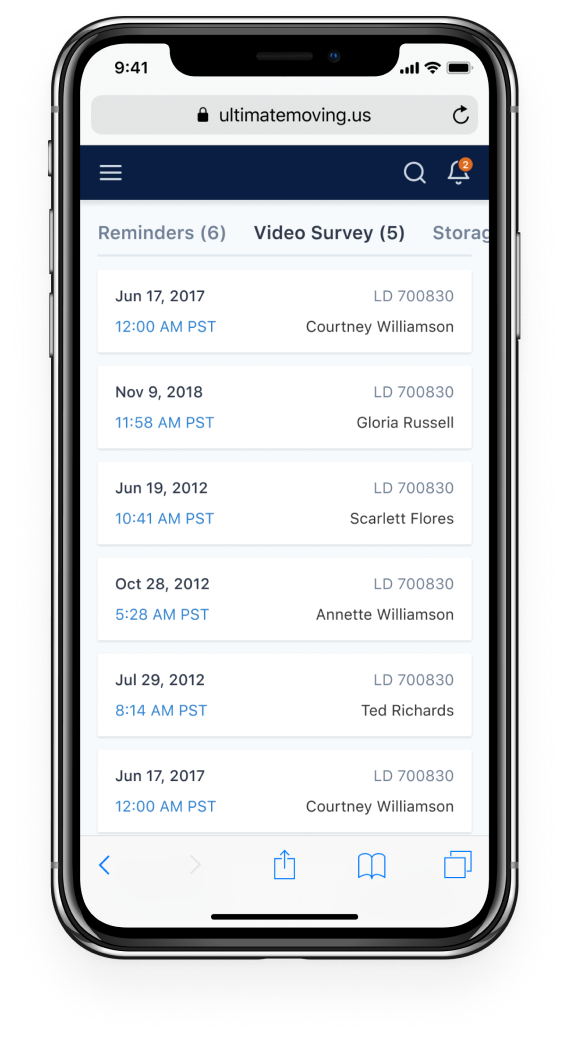The “Spotlight” Search
Since there are thousands of different leads in the system, filtering is sometimes just not enough. I added the Spotlight search, just like in the iOS and macOS ecosystem. Through there, employers could enter the Client's name, address, email, ID, or anything they think of that can be associated with the particular lead, and it would pop-up in the list.
Sometimes client calls to make an inventory change, and the salesperson assigned to his lead is not present at the moment in the office. Another employee would pick up the call, write down everything the client had to address. Since he cannot access and edit the lead of his co-worker, there is an option in our Spotlight search for him to leave a comment on that lead for his colleague to read it when he gets back to his desk.